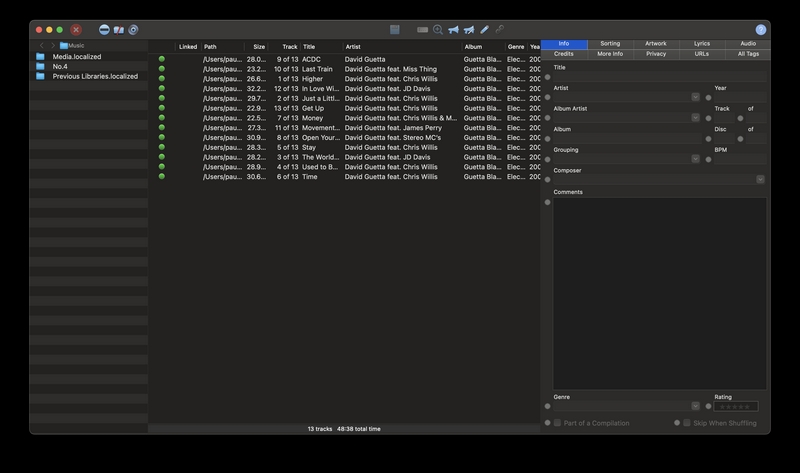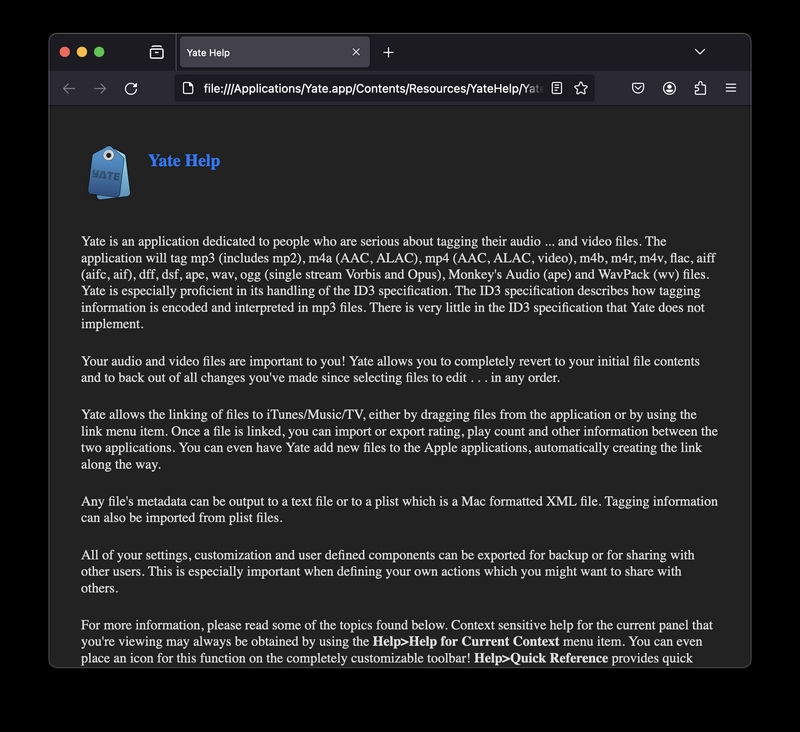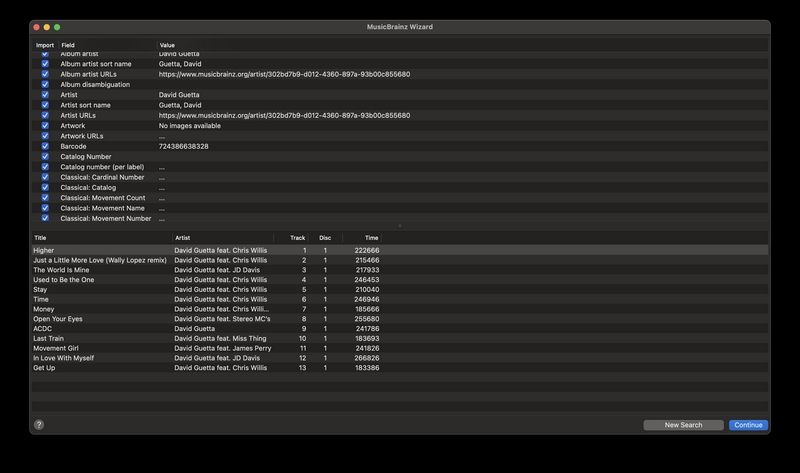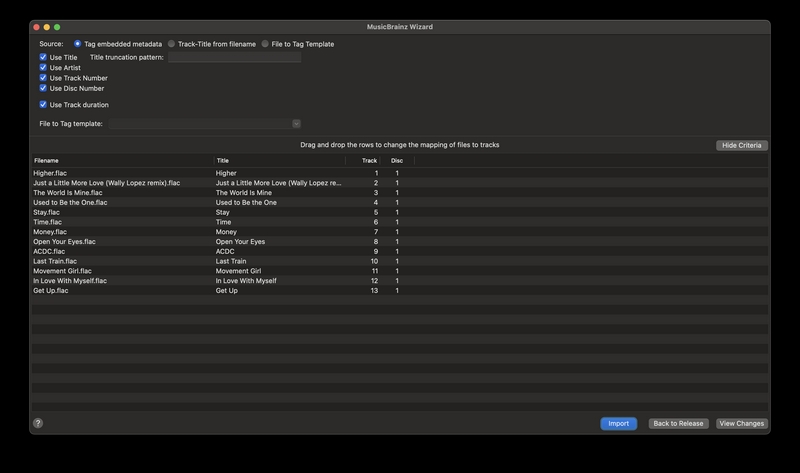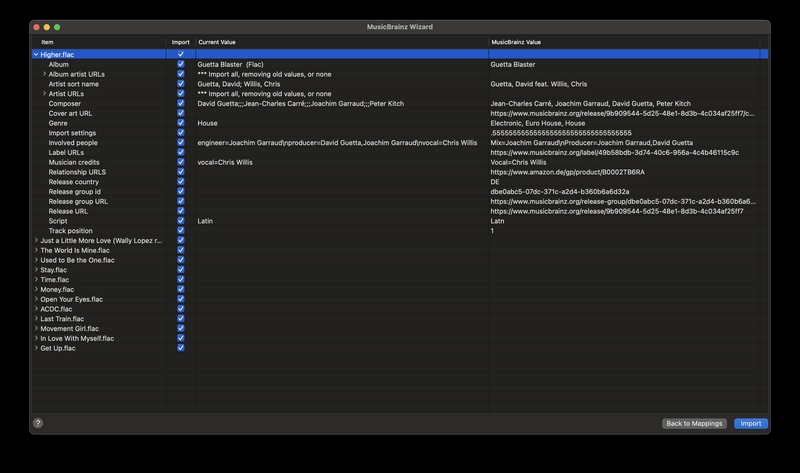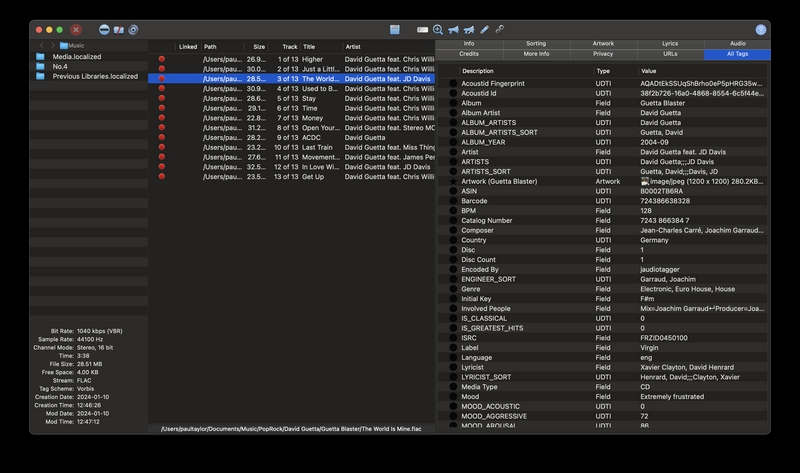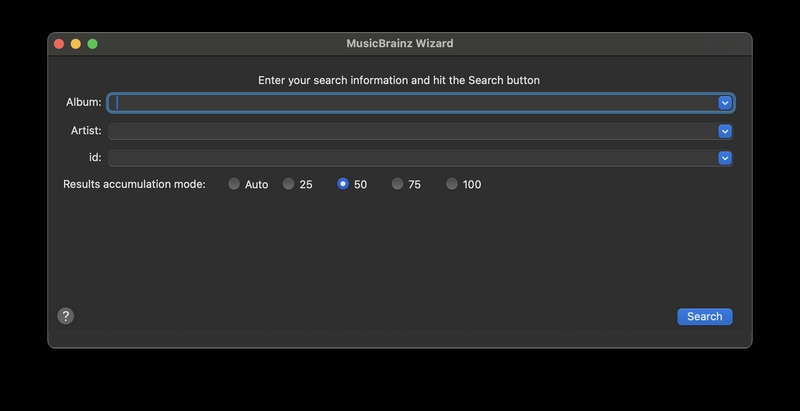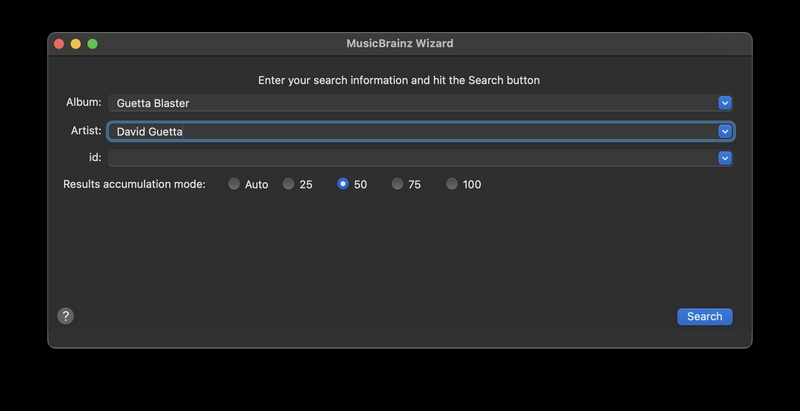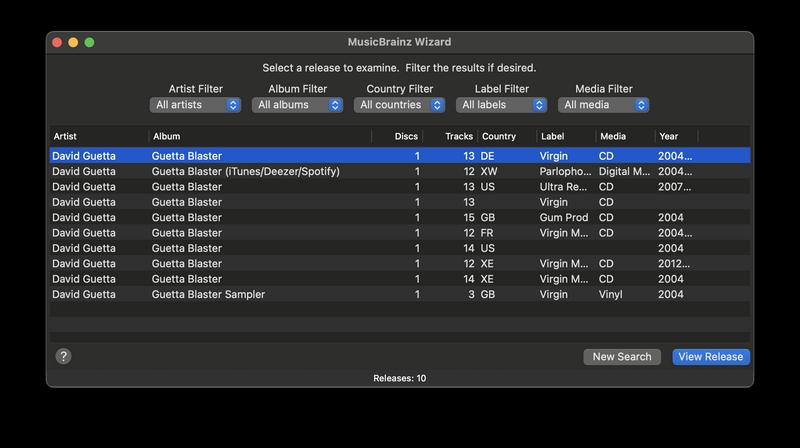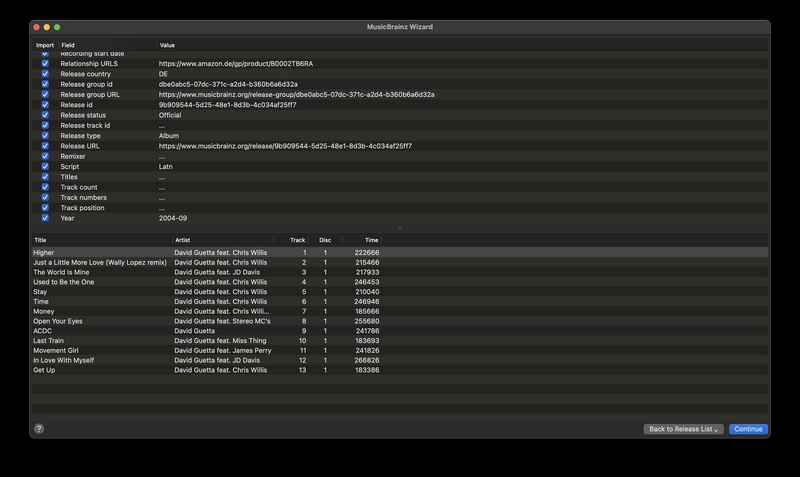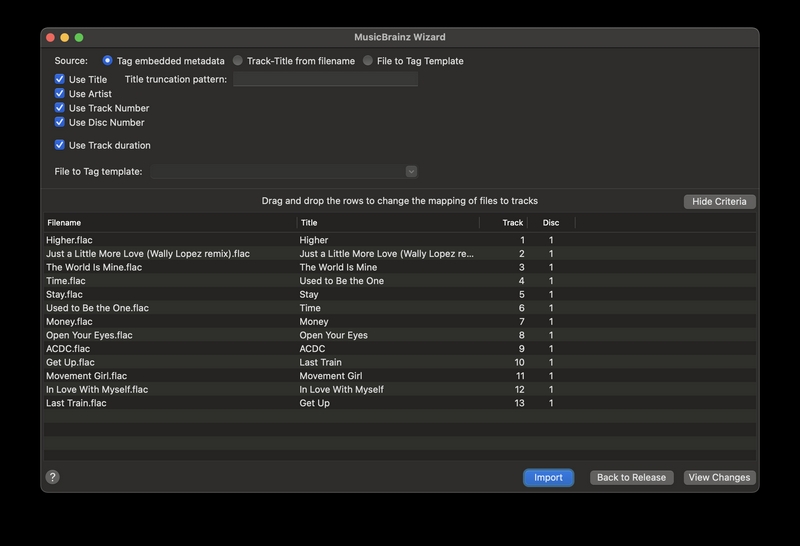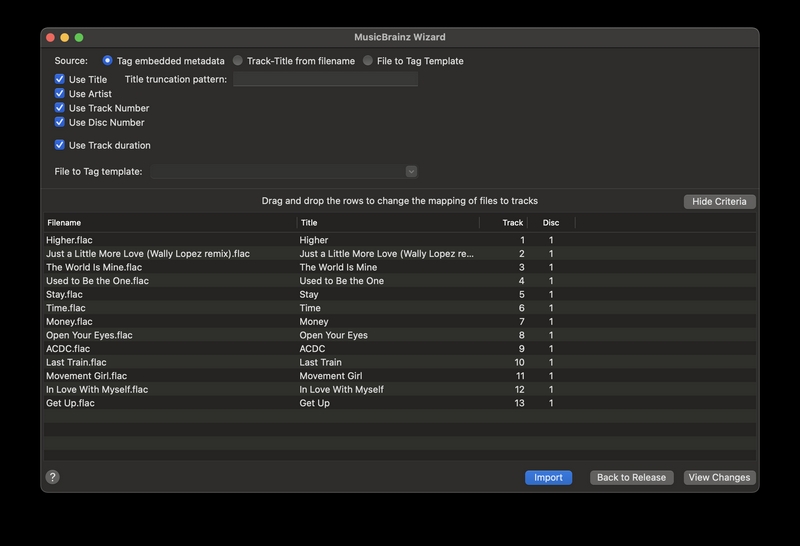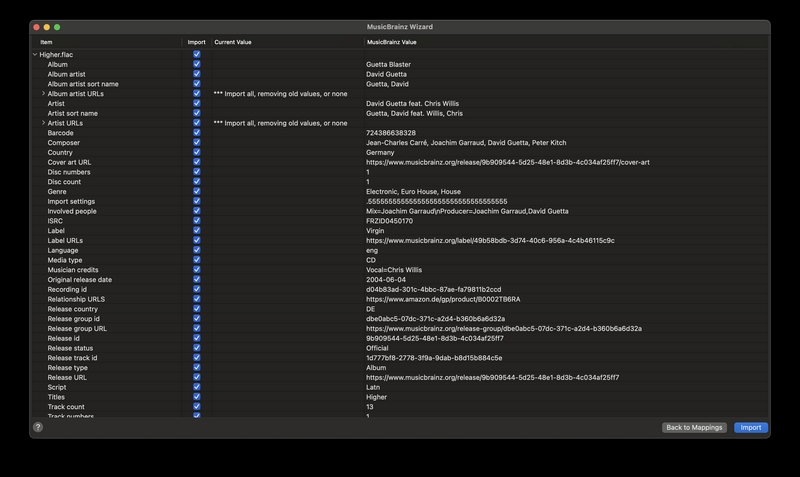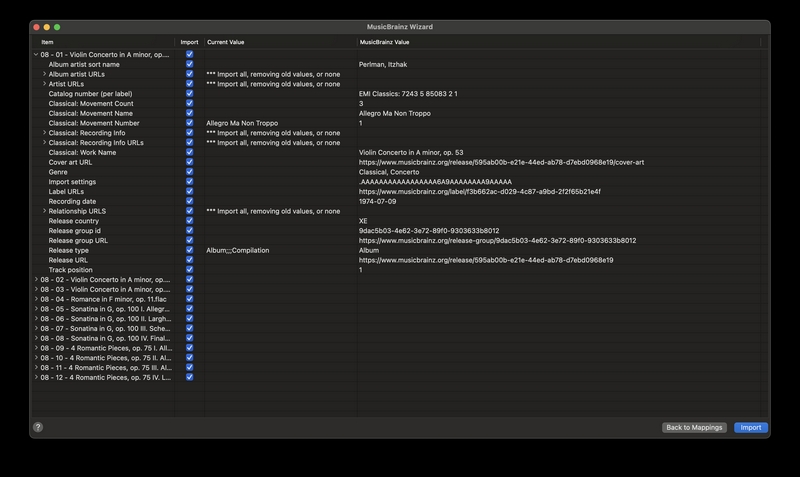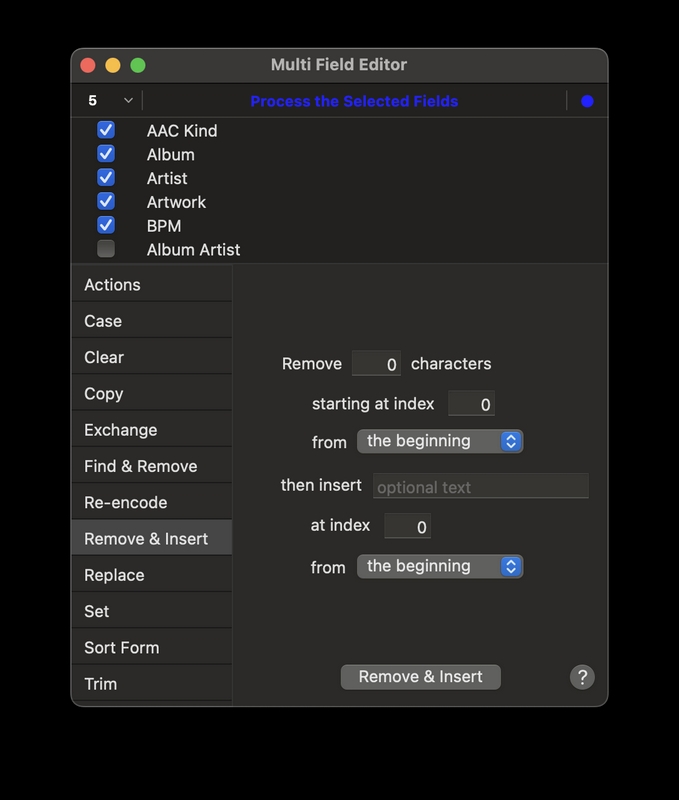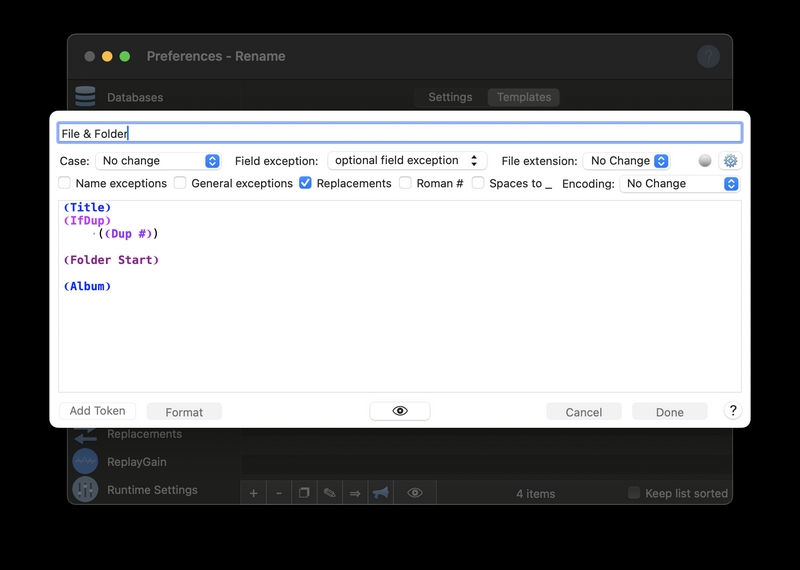Yate 6.17.2.2 Review
This articles reviews the Yate music tagger, Yate is a MacOS only tag editor. You can see a comparison with the SongKong Music Tagger here.
Disclaimer: All Information on this webpage is based on the observations of the author and believed in good faith to be correct at the time of writing but is for general informational purposes only, we accept no liability for any errors or omissions but if a reader considers anything is incorrect please contact support@jthink.net so it can be corrected. All product and company names are trademarks or registered trademarks of their respective holders, use of them does not imply any affiliation with or endorsement by them.
Installation
Download and Installation was trouble free.
User Interface
Yate is a GUI application written natively for MacOS, however in our view despite that it does not really look like a Mac app or work like a Mac app. It takes a swiss army knife approach, in that it has many features but we did not find it very clear how they work together, or in some cases how they work. Some options are hidden in context menus, and we found it difficult to see when tasks have completed and what the results are. It seems the application requires the user to fundamentally understand the details of what they are using at quite a technical level of detail
There is extensive Help but we found it difficult to understand, this was not aided by the choice of font that we found difficult to read.
Automatic Song and Album Identification
Yate has a MusicBrainz Wizard that allow us to search for albums then associate an album with selected files. But it does not seem possible to automatically process multiple albums, only possible to work one album at a time and check the match each time. It does allow a decent amount of metadata to be imported, we calculated the combined list of possible MusicBrainz/Discogs fields is about seventy
Yate also has a Discogs wizard that works in a similar way
There is also support for retrieving Acoustids and viewing the Acoustid metadata but it was not quite clear to us how this works
Test 1: Matching an album that has already been identified (by SongKong)
Firstly we loaded the songs of the album Guetta Blaster by David Guetta into Yate, then we selected the songs and then selected Action:MusicBrainz Wizard.
Because Yate is a MusicBrainz enabled tagger it recognizes the MusicBrainz Ids added by SongKong and immediately displays the same release rather than trying to find another release, this is sensible behaviour. It shows the match with a list of fields and their values that could be imported at the top of the screen. At the the bottom of the screen all tracks on the release are listed together with their Title, Artist, Disc No, Track No and Audio length.
If we then select Continue it takes us to the mapping page. In the top half there are some options such as Use Title or Use Artist that effect how the mapping works but selecting them made no difference, perhaps because the files were already matched. In the bottom half of the screen there is a Filename column and Title, Track and Disc columns representing the matched track. If the mapping is incorrect it is possible to reorganize them by dragging rows to a different location.
If we then select View Changes we can compare where the existing values (provided by SongKong) is different to the value that Yate has changed it to, it does not show fields that SongKong has added that Yate does not have a value for. There are some slight differences in some fields, Artist sort name is different, Composer has been stored as a multiple value field by SongKong (indicated in display by ;;;) but single value field by Yate and there are some differences between Involved People and Musician Credits fields
Yate is not recognizing the Release Group id this seems to be a bug in Yate, it maps this to a different field than other MusicBrainz taggers. For FLAC format Picard border-0 & SongKong saves it to a MUSICBRAINZ_RELEASEGROUPID field but Yate writes to a MUSICBRAINZ_RELEASE_GROUPID field
Yate is not recognizing the Release Country this seems to be a bug in Yate, it maps this to a different field than other MusicBrainz taggers. For FLAC format Picard border-0 & SongKong saves it to a RELEASECOUNTRY field but Yate writes to a MUSICBRAINZ_ALBUM_RELEASECOUNTRY field
We then select Import to actually make the changes. If we select the All Tags tab we can see all the metadata fields in the selected file(s). If the description is in lowercase it is a field recognized by Yate, if in UPPERCASE it is not recognized by Yate (and has been added by SongKong)
Test 2: Matching an album without any Metadata
We removed all metadata from the same album Guetta Blaster then loaded the songs into Yate, then we selected the songs and then selected Action:MusicBrainz Wizard.
Because there was no metadata the search fields was blank, Yate did not try to extra search fields from the folder path or filename
We then entered Guetta Blaster into Album search field and David Guetta into Artist search field and retried search. There is also the option to add a MusicBrainz Release Id if we already know the exact match we want to match to.
This then brought back some results, including the match we had in Test 1 and this has come back as first match. There are options to filter the results by different criteria but no option to filter out albums with different amount of tracks that would have been useful.
We then selected the same album as already matched in Test 1 and then View Release and it shows more details of the album
We then selected Continue, Yate now shows the mapping between filename and track but the mapping between the tracks and the files is incorrect. Because the filenames only contain the Title not Track no they were not loaded into Yate in track order and although Yate has managed to get most correct in cases where there are two tracks with a similar length it has picked the wrong track. This is a good example of where it would be useful if the search made use of AcoustIds so it could check that the songs actually sound the same rather than are just the same length
We then rearranged the track mapping so it was correct by dragging the rows so they were in the correct order
We then selected View Changes to see the metadata that would be added.
Test 3: Matching a Various Artist Compilation album
We then tested matching a compilation album (Pure Rock Ballads) to see if any additional metadata fields were added. Match was successful and the the Is Compilation field is added.
Test 4: Matching a Classical album
We then tested running the wizard on an already matched classical album to see if any additional metadata fields were added such as Conductor or Work. Match was successful and some other fields were added that were not available in Test 1. These were Catalog No, Classical:Movement Name, Classical:Movement Number and Classical:Work Name. It is worth noting this information had already been added by SongKong, but SongKong and Yate use different fields for Flac, e.g for Classical:Movement Number Yate writes this to a field called MOVEMENT and SongKong uses a field called MOVEMENT_NO, and for Classical:Work Name Yate writes to WORK--NAME and SongKong uses WORK
Yate does not seem to write to other Classical fields such as ORCHESTRA or PART
Manual Editing
Yate has eight tabs allowing editing of most metadata fields, these are on a sidebar on the right hand-side of the screen. The tabs are Info, Sorting, Artwork, Lyrics, Credits, More Info, Privacy, URLs. There is also the read-only Audio tab and the All Tags tab. If one song is selected the values for that song are shown, if multiple songs are selected the field value is shown if they all have the same value or Mixed is shown if they vary.
Automating Manual Editing
A Multi Field Editor makes it possible to modify multiple different fields at the same time and includes Find and Replace, Exchange to swap two fields contents and Remove & Insert to remove or add text at a particular position. It is a potentially powerful but we found it a difficult tool to use because it is difficult to see its effects unless Main Window is setup to show all affected fields.
Rename Files
Yate allows you to define Rename Templates, these can create filenames based on your metadata fields and audio fields. It supports flow control via series of special tokens such as IfMultiDisc, IfExists and IfMultiple, but we did not find it intuitive and we failed to create a rename template that did what we wanted.
Interoperability
Yate has tasks that can update Roon, iTunes and Apple Music.
Support
Yate has a user forum but no public bug tracker.
Summary
Yate promises much, but we found it rather confusing and difficult to use and appears to be one for the techie more than the casual user. We think it is more useful for automating manual tasks than automated tagging from online sources because it can only tag one album at a time.