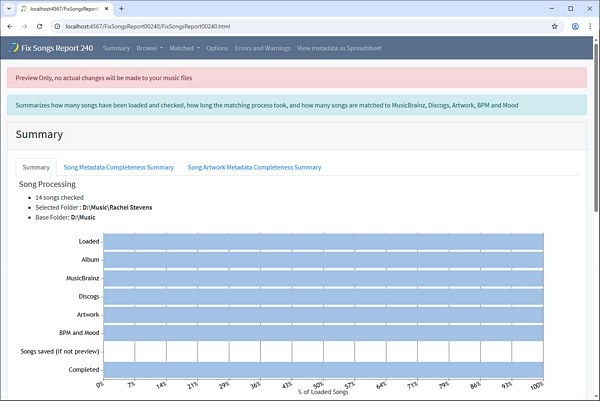Persistent Undo
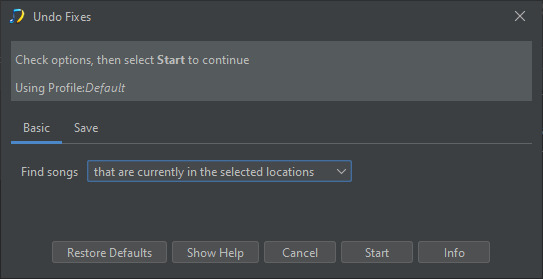
When you run a task all changes are stored in a database so the record of changes are not lost when you close SongKong or restart your computer.
If it is later decided that you do not like any of the changes made by SongKong then simply use Undo Changes to change the files back to how they were before the fix. This undo facility works even if the files have been moved or renamed and can be applied to sub-folders and individual files as well.
By default SongKong is looking for the files that are currently in the selected locations when undoing changes but we can modify this option to change it to files that were originally in the selected locations. This can be especially useful if we are looking to undo changes to files that were originally in one folder that we know but have now been moved to multiple folders by SongKong.