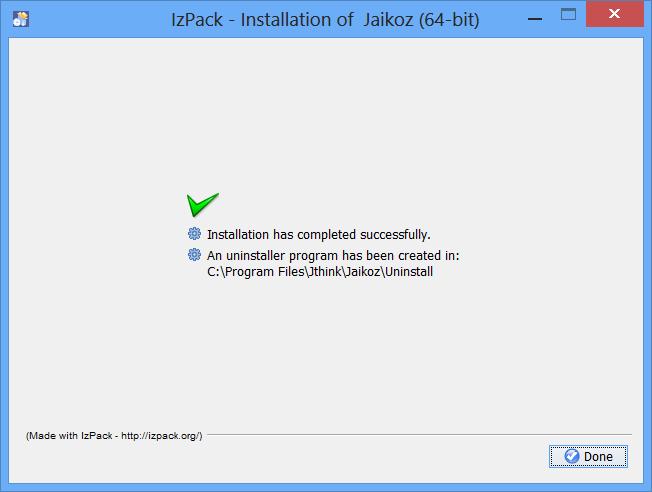-
Download the jaikoz-windows.zip file from the Website
-
Unzip the zip file and run setup.exe
-
Installer provides installation in English and some other common languages


-
You will then see this information page

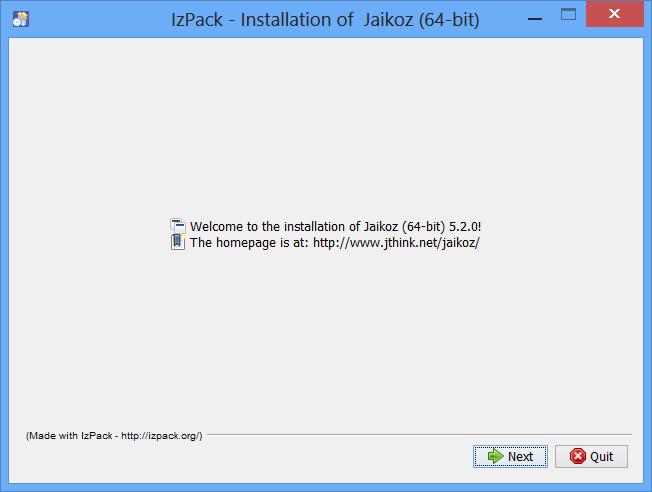
-
Please accept the license in order to continue installation

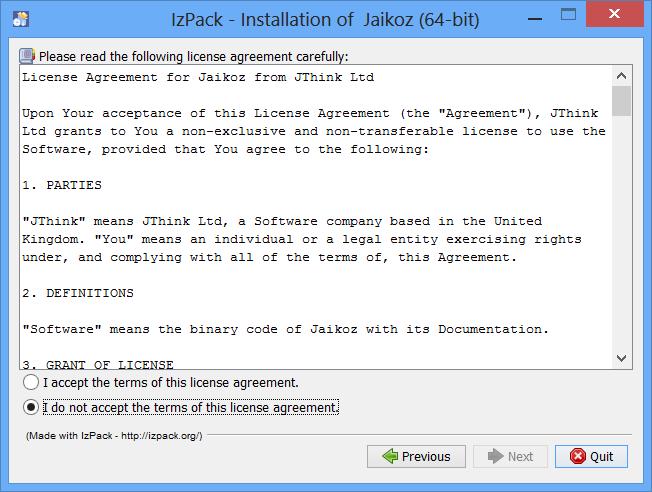
-
Select where you would like to install Jaikoz or accept the default.

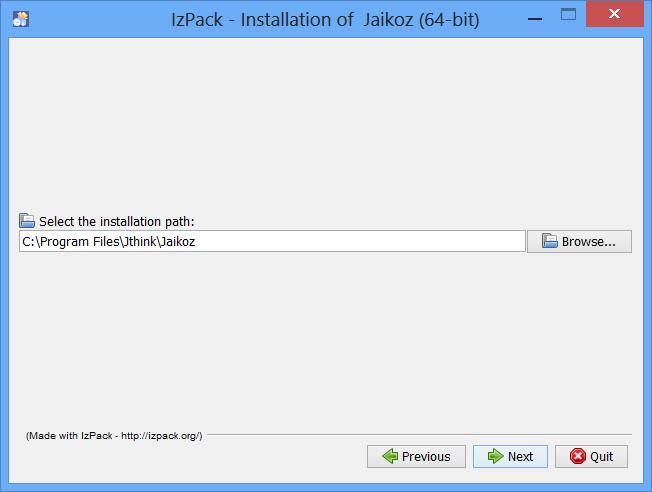
-
Check the details and select to 'next' to start installation.

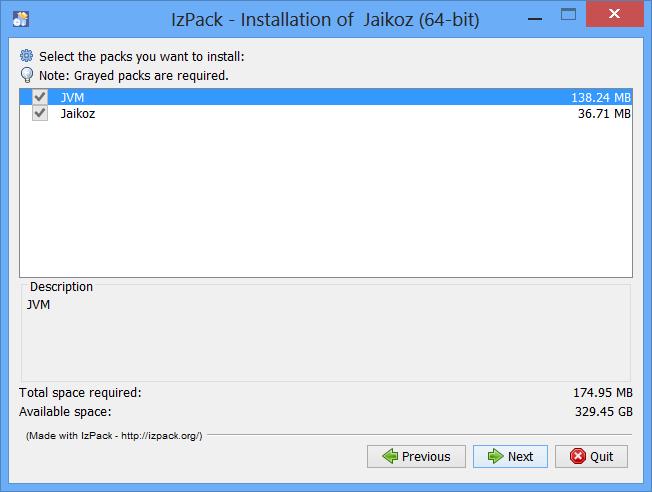
-
Files have now been installed

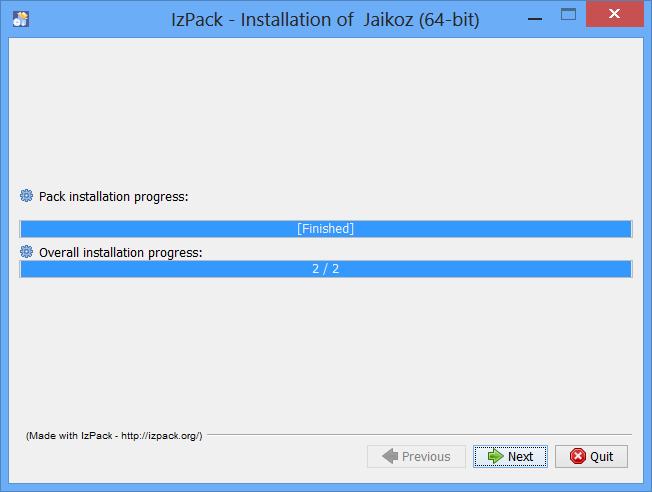
-
You can now elect to install shortcuts

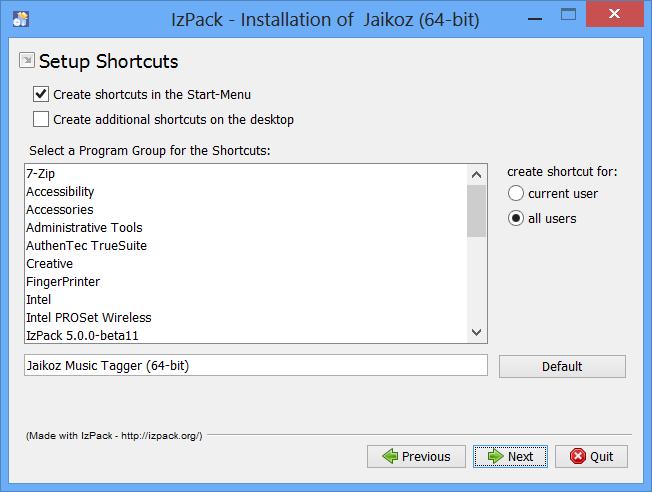
-
Installation has now completed, there is a delay of about 40 seconds whilst it builds an uninstaller.