You can configure Jaikoz to update your iTunes database when you save changes to files, this is enabled by default
If you do update iTunes from Jaikoz it is recommended that within iTunes own Preferences you disable the Advanced\Keep iTunes Music Folders organized option because otherwise iTunes may move files that you are still working on within Jaikoz, it will do this if you are working on files that are within the iTunes music folder location.

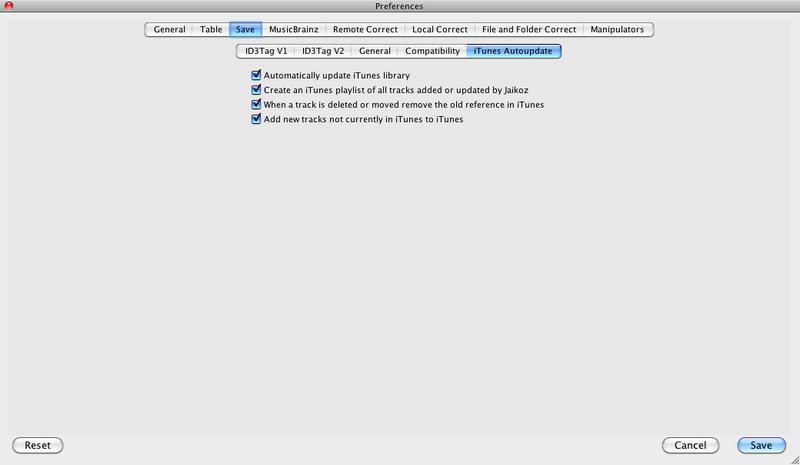
You must check Automatically update iTunes library to have iTunes integration.
If Create an iTunes playlist of all tracks added or updated by Jaikoz is checked then an iTunes playlist is created each time you save some changes listing all the files edited or added in Jaikoz where the corresponding file could be found in the iTunes library. If you move a file in Jaikoz it will show as a new file in iTunes.
If When a track is deleted or moved remove the old reference in iTunes is checked Jaikoz will try to remove references to non-existent files.
If Add new tracks not currently in iTunes to iTunes is checked any files saved in Jaikoz will be added to iTunes, if it is not checked Jaikoz will only add files if they already existed in the iTunes database. Usually you would want this option checked, unless you do not use iTunes for all your music tracks.