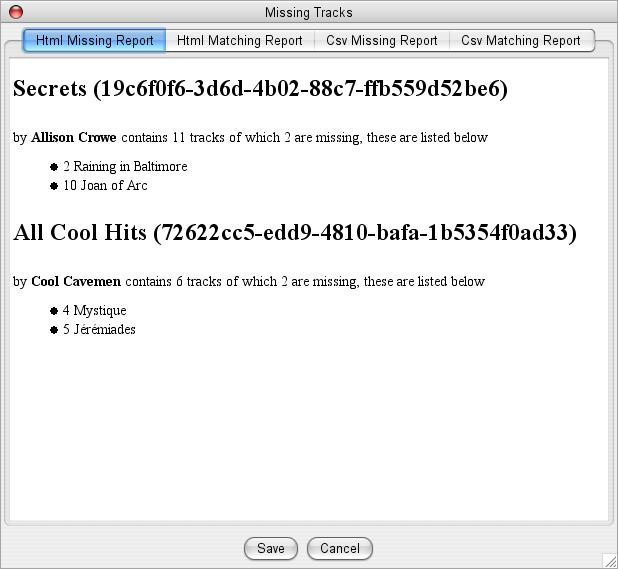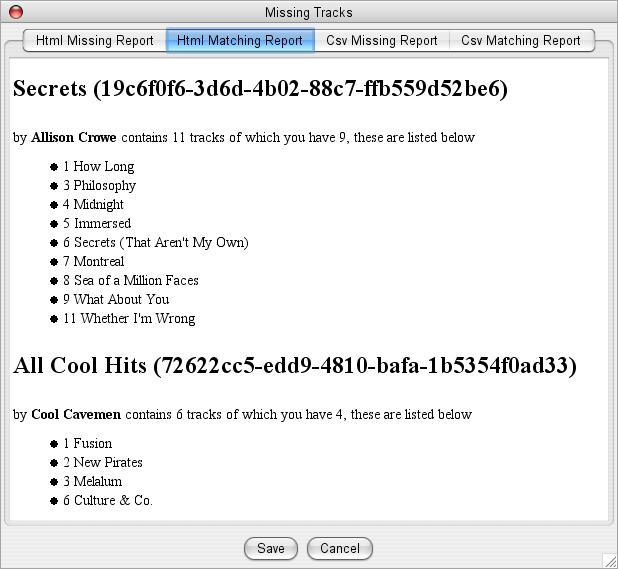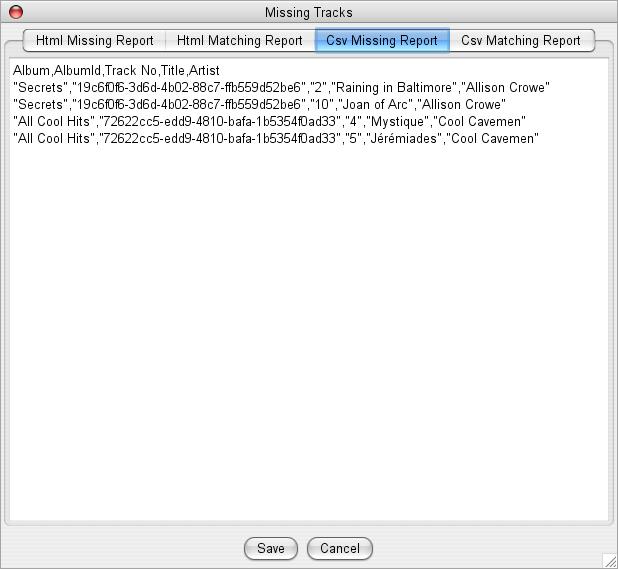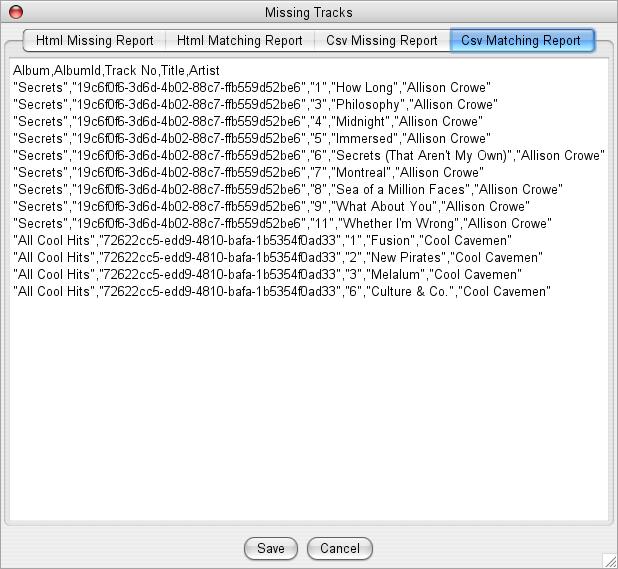Reports let you analyse your tracks
Find Missing tracks generate a list of all the albums in your selected files, and the tracks within each album. It then compares the list to all the tracks you have loaded in Jaikoz to find matching tracks. It then generates a list of all missing tracks and all matching tracks. Within the html report if the album is a Various Artists album then the individual artist name will be listed for every track, if not then it is not displayed because it is assumed the same Artist will be on every track in the album. These lists can be viewed and saved as a html file, or as a csv file, csv files can easily be loaded into spreadsheets.
The matching is done based upon the MusicBrainz Unique Id and the MusicBrainz Album Id because this is the only accurate way to identify albums, and allows us to distinguish between albums of the same name by different artists. This means you should not run this report unless your tracks have been matched by MusicBrainz. The information in the Matching Reports shows the information as stored on the MusicBrainz Server rather than in your files, so for example if you have a track with Unique id of e785f700-c1aa-4943-bcee-87dd316a2c30 and the value of Artist in your file is 'Farming Incident' but in the MusicBrainz Server it is 'The Farming Incident' then 'The Farming Incident' will be displayed, the report is done this way as it is intended to show what you do not have/have in relation to the details on MusicBrainz.