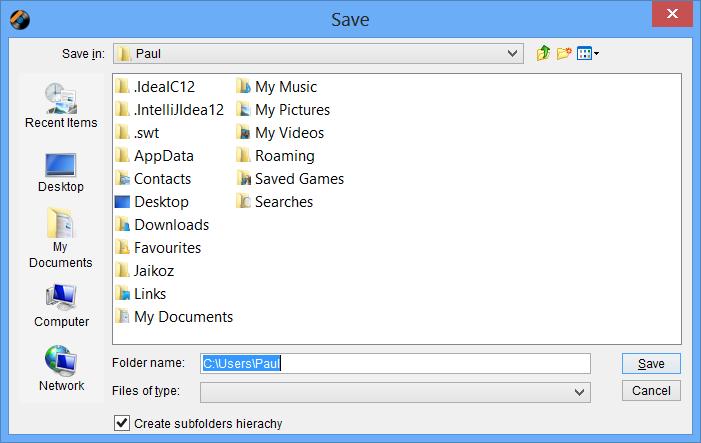When editing data within Jaikoz either using the autocorrecters or manually, all changes are made in memory. Nothing is saved until you elect to save your changes.
If you use iTunes and have Automatically update iTunes library enabled Jaikoz will update the tracks in your iTunes library
Save Changes will save the files that you have modified and delete any files that you have marked for deletion. You can run it from the Main Menu in which case it will apply the changes to all files visible in the Edit Tab. Or from the Pop-up Menu so that it only is done for selected files, or as a task within the Autocorrecter so that it is applied to all files processed by the Auto Correcter
Force Save will re-save files even if you have not modified any fields. This can be useful if you wish to re-save a file because you want to modify the way it is saved. For example you may wish to save a file with unsynchronization either enabled or disabled. You can run it from the Main Menu in which case it will apply the changes to all files visible in the Edit Tab, or from the Pop-up Menu so that it only is done for selected files.
Save and Move saves any changes and then moves the files to the specified folder, this is an easy way to move a set of processed files to another folder. By default it will create the sub folder hierarchy underneath the selected folder using the values in the sub folder fields for the selected files, but you can move the files without creating the sub folder hierarchy by unchecking the Create sub folders hierarchy option.

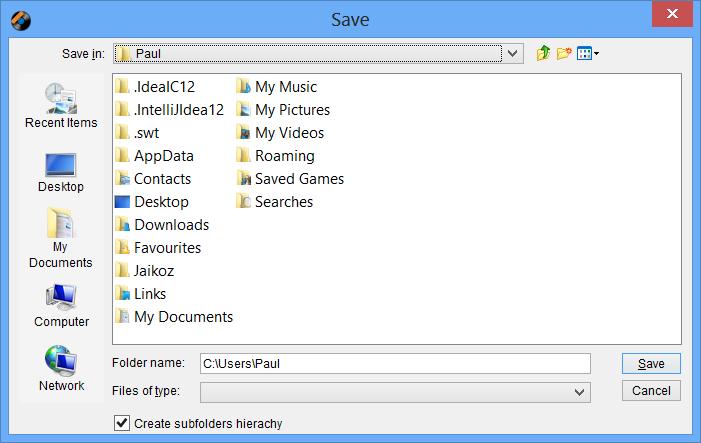
Save and Copy saves any changes and then copies the files to the specified folder, this is an easy way to make a copy of processed files to another folder. By default it will create the sub folder hierarchy underneath the selected folder using the values in the sub folder fields for the selected files, but you can move the files without creating the sub folder hierarchy by unchecking the Create sub folders hierarchy option.